Customizing Your Wedding Invite: How to Swap and add Pages to your invite for FREE
Last updated on
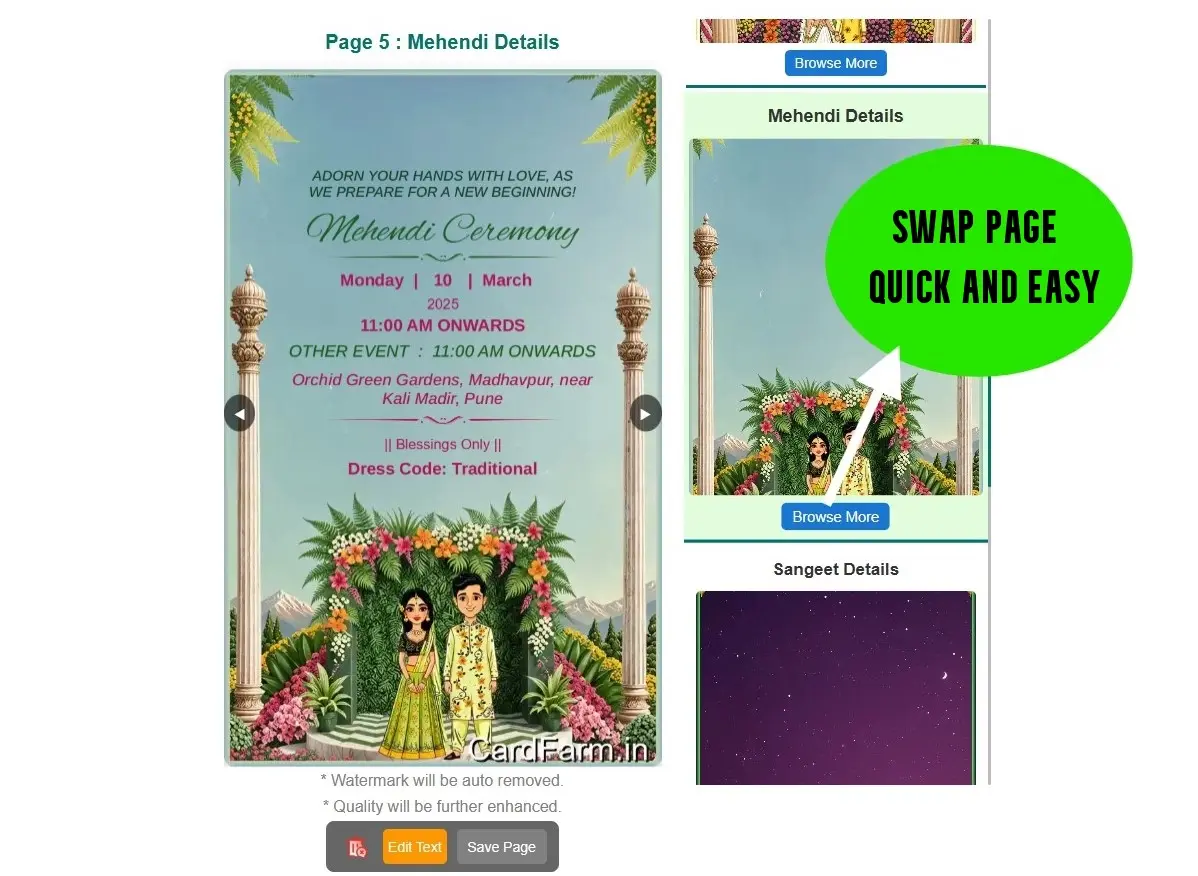
Found the Perfect Invitation, but One Page Feels Off? Here’s the Fix!.
You’ve just stumbled upon the perfect wedding invitation template—it has the right colors, fonts, and style. But wait... the "Reception invite" page doesn’t quite match your vision. Maybe you want a different layout for the Mehendi invite, or the RSVP invitation page needs a more traditional touch.
Don't worry! Unlike traditional wedding cards, our digital wedding invitation maker allows you to swap any page—so your invite is truly customized to your needs.
We also don't believe in charging our customers for every small addons they do. Want to create a custom wedding invite which includes Sangeet Night, Cocktail Party, or Reception Page? No problem! Unlike other platforms, we provide option to add new pages to your card absolutely FREE so that you can create a card with all your lovely events.
How to Swap Pages in Your Wedding Card?
- Select a Wedding Invitation Template – Browse our beautiful wedding templates.
- If you love the template but want a different page style, simply click on a "Browse More" button, You’ll see a selection of alternative designs to choose from!
- Simply choose the new page from the available options and it will be replaced in the original template
- Upon satisfaction, download your wedding card.
How to add new Pages to Your Wedding Card?
- Select a Wedding Invitation Template – Browse our beautiful wedding templates.
- Add new pages by clicking the "add page" option in the template page
- Upon satisfaction, download your wedding card.